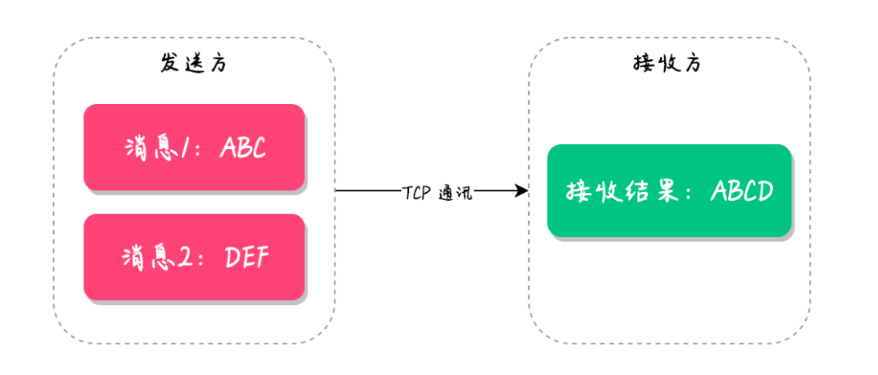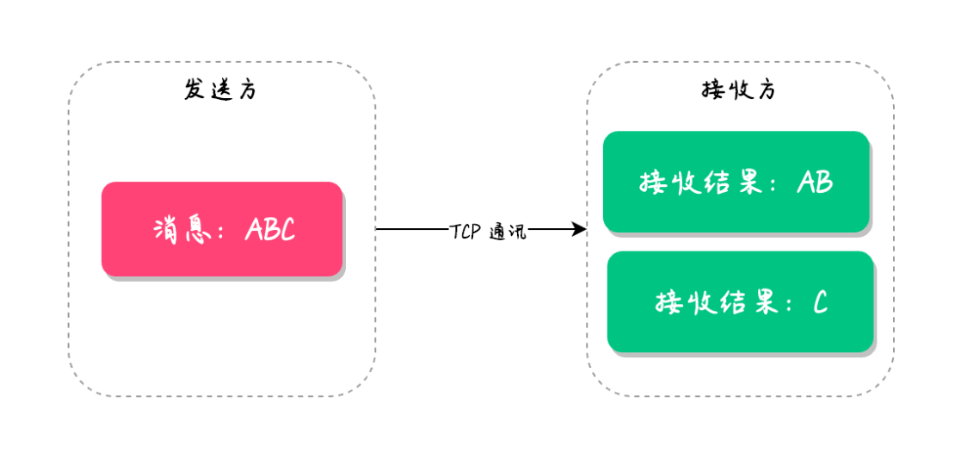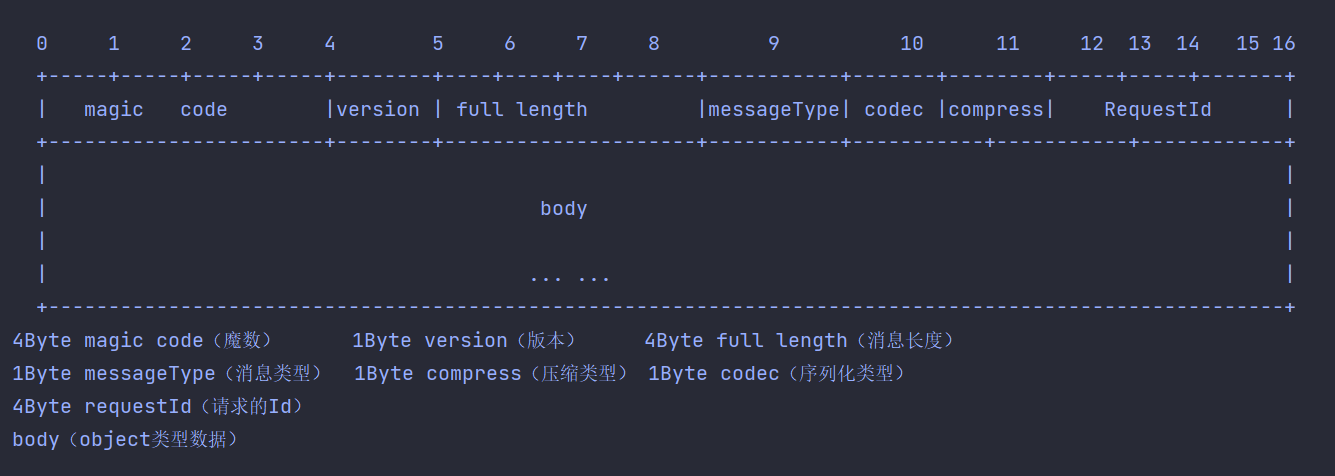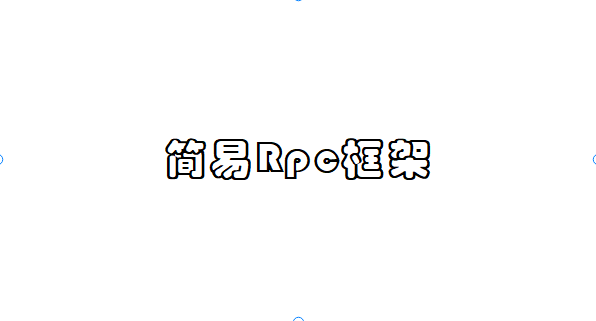简易RPC框架 - 网络传输模块
1、前言
我们在前面的文章中说到了客户端通过代理对象进行远程调用,其中通过Channel与服务端进行网络通信,其实就是通过网络请求来传递类信息、方法信息以及方法参数等数据到服务端。其中网络传输的具体实现在本项目中我们使用的是基于NIO的网络编程框架Netty。
2、网络传输
1)网络传输实体类
在此我们先定义了一些在网络传输中的数据格式:
RpcRequest请求类,当你要调用远程方法时,需要将你要调用的方法的详细信息传输到服务器端,然后服务端就能根据这些信息去获取方法对象。
1
2
3
4
5
6
7
8
9
10
11
12
13
14
15
16
17
18
19
20
21
| @AllArgsConstructor
@NoArgsConstructor
@Data
@Builder
@ToString
public class RpcRequest implements Serializable {
private static final long serialVersionUID = 6672133783386466359L;
private String requestId;
private String interfaceName;
private String methodName;
private Object[] parameters;
private Class<?>[] paramTypes;
private String version;
private String group;
public String getRpcServiceName() {
return getInterfaceName() + getGroup() + getVersion();
}
}
|
RpcResponse响应类,服务端执行完请求后,就可以将响应信息封装成响应类传输给客户端。
1
2
3
4
5
6
7
8
9
10
11
12
13
14
15
16
17
18
19
20
21
22
23
24
25
26
27
28
29
30
31
32
33
34
35
| @AllArgsConstructor
@NoArgsConstructor
@Getter
@Setter
@Builder
@ToString
public class RpcResponse<T> implements Serializable {
private static final long serialVersionUID = 6672133783386466359L;
private String requestId;
private Integer code;
private String message;
private T data;
public static <T> RpcResponse<T> success(T data, String requestId) {
RpcResponse<T> response = new RpcResponse<>();
response.setCode(RpcResponseCode.SUCCESS.getCode());
response.setMessage(RpcResponseCode.SUCCESS.getMessage());
response.setRequestId(requestId);
if(data != null) {
response.setData(data);
}
return response;
}
public static <T> RpcResponse<T> fail(RpcResponseCodeEnum rpcResponseCodeEnum) {
RpcResponse<T> response = new RpcResponse<>();
response.setCode(rpcResponseCodeEnum.getCode());
response.setMessage(rpcResponseCodeEnum.getMessage());
return response;
}
}
|
但真正在网络中传输不是仅仅是传输这个对象就行了,还有可能出现很多问题,比如在TCP传输过程中的黏包半包问题。
粘包和半包问题是数据传输中比较常见的问题,所谓的粘包问题是指数据在传输时,在一条消息中读取到了另一条消息的部分数据,这种现象就叫做粘包。比如发送了两条消息,分别为“ABC”和“DEF”,那么正常情况下接收端也应该收到两条消息“ABC”和“DEF”,但接收端却收到的是“ABCD”,像这种情况就叫做粘包,如下图所示:
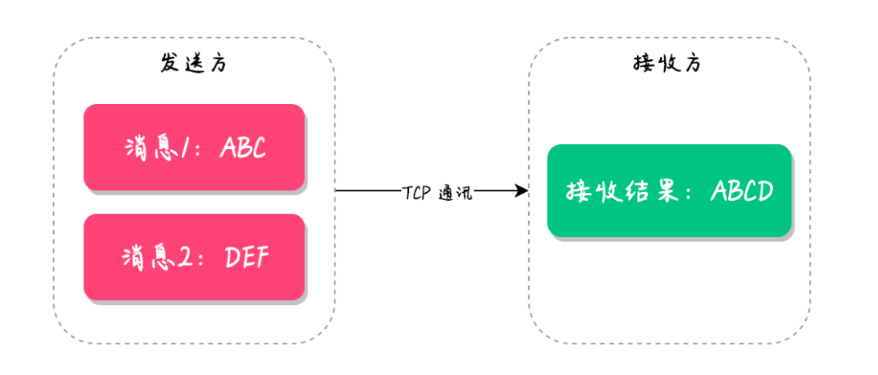
半包问题是指接收端只收到了部分数据,而非完整的数据的情况就叫做半包。比如发送了一条消息是“ABC”,而接收端却收到的是“AB”和“C”两条信息,这种情况就叫做半包,如下图所示:
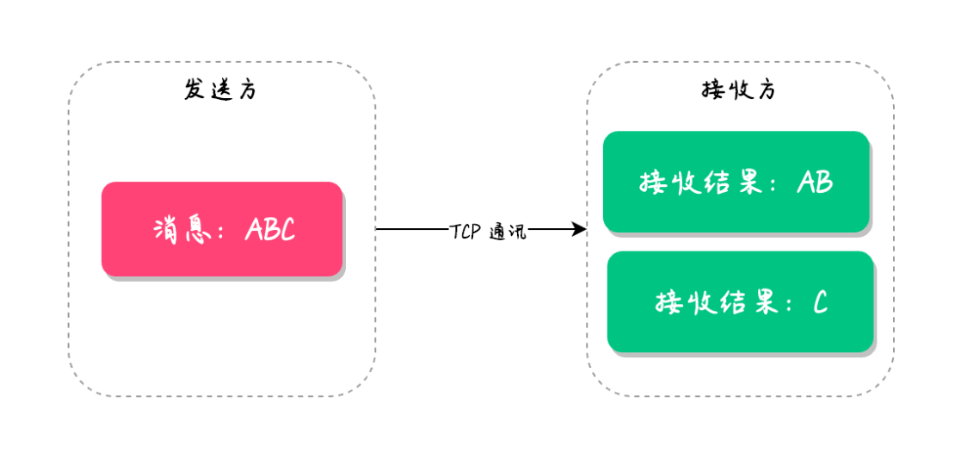
为什么会出现黏包半包问题?粘包问题发生在 TCP/IP 协议中,因为 TCP 是面向连接的传输协议,它是以“流”的形式传输数据的,而“流”数据是没有明确的开始和结尾边界的,所以就会出现粘包问题。
2)自定义传输协议
那要什么解决这个问题呢?我们采用自定义传输协议,并对数据进行相应的编码解码以解决这个问题。简单来说,我们通过设计传输协议,定义需要传输的数据以及其需要占多少字节的数据,当我们在收到传输数据后,就可以根据我们设计的传输协议去解析出正确的数据。
首先我们定义真正在网络中进行传输的对象,RpcMessage
1
2
3
4
5
6
7
8
9
10
11
12
13
14
15
16
17
| @AllArgsConstructor
@NoArgsConstructor
@Data
@Builder
@ToString
public class RpcMessage {
private byte messageType;
private byte codec;
private byte compress;
private int requestId;
private Object data;
}
|
RpcMessage中的data就是上面的RpcRequest和RpcResponse,接下来我们详细讲解一下自定义的协议
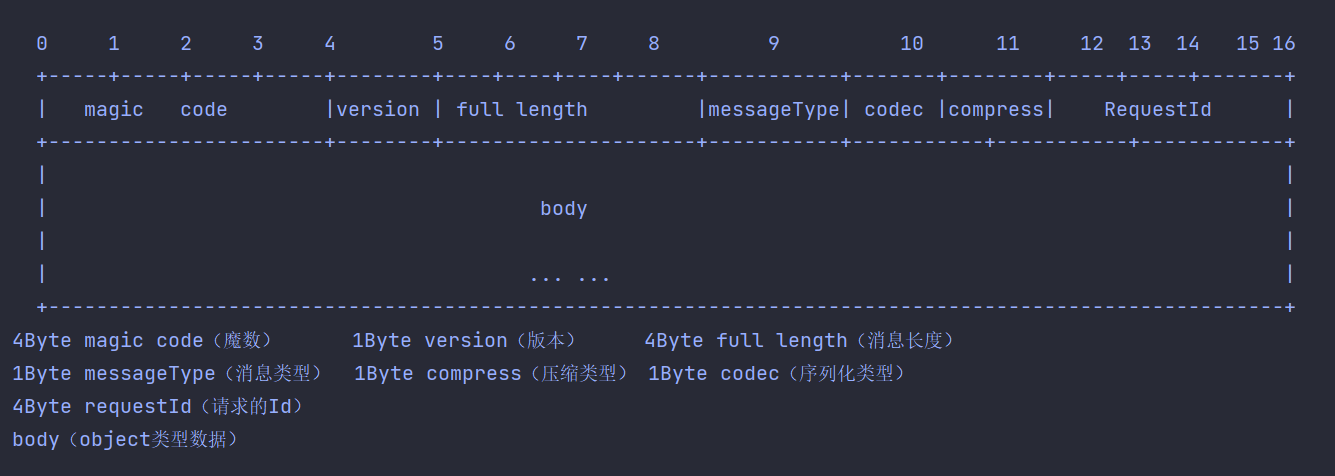
- magic code 魔数:判断是否是遵循同一协议的数据,用来校验数据包有效性,占4byte
- version 版本信息:后续可以用于协议的版本迭代,占1byte
- full length 消息长度:请求头+请求体的总长度,占4byte
- messageType 消息类型:消息可分为请求和相应两类,占1byte
- compress 压缩类型:数据的压缩类型,占1byte
- codec 序列化类型:RpcRequest和RpcResponse的序列化类型,占1byte
- requestId 请求Id:请求Id,用于后续的消息跟踪,占4byte
- body 请求体:RpcRequest或RpcResponse序列化后的byte数据
3)编解码器
RpcMessageEncoder,自定义编码器,负责处理“出站”消息,将消息转换为字节数组然后写入到 ByteBuf 中。
1
2
3
4
5
6
7
8
9
10
11
12
13
14
15
16
17
18
19
20
21
22
23
24
25
26
27
28
29
30
31
32
33
34
35
36
37
38
39
40
41
42
43
44
45
46
47
48
49
50
51
52
53
54
55
56
57
58
59
60
61
62
63
64
65
66
67
68
69
| @Slf4j
public class RpcMessageEncoder extends MessageToByteEncoder<RpcMessage> {
private static final AtomicInteger ATOMIC_INTEGER = new AtomicInteger(0);
@Override
protected void encode(ChannelHandlerContext ctx, RpcMessage rpcMessage, ByteBuf out) {
try {
out.writeBytes(RpcConstants.MAGIC_NUMBER);
out.writeByte(RpcConstants.VERSION);
out.writerIndex(out.writerIndex() + 4);
byte messageType = rpcMessage.getMessageType();
out.writeByte(messageType);
out.writeByte(rpcMessage.getCodec());
out.writeByte(CompressTypeEnum.GZIP.getCode());
out.writeInt(ATOMIC_INTEGER.getAndIncrement());
byte[] bodyBytes = null;
int fullLength = RpcConstants.HEAD_LENGTH;
if (messageType != RpcConstants.HEARTBEAT_REQUEST_TYPE
&& messageType != RpcConstants.HEARTBEAT_RESPONSE_TYPE) {
String codecName = SerializationTypeEnum.getName(rpcMessage.getCodec());
Serializer serializer = new HessianSerializer();
bodyBytes = serializer.serialize(rpcMessage.getData());
Compress compress = new GzipCompress();
bodyBytes = compress.compress(bodyBytes);
fullLength += bodyBytes.length;
}
if (bodyBytes != null) {
out.writeBytes(bodyBytes);
}
int writeIndex = out.writerIndex();
out.writerIndex(writeIndex - fullLength + RpcConstants.MAGIC_NUMBER.length + 1);
out.writeInt(fullLength);
out.writerIndex(writeIndex);
} catch (Exception e) {
log.error("Encode request error!", e);
}
}
}
|
RpcMessageDecoder,自定义解码器,负责“入站”数据,将 ByteBuf 中的字节数组转换为对应的消息数据。
1
2
3
4
5
6
7
8
9
10
11
12
13
14
15
16
17
18
19
20
21
22
23
24
25
26
27
28
29
30
31
32
33
34
35
36
37
38
39
40
41
42
43
44
45
46
47
48
49
50
51
52
53
54
55
56
57
58
59
60
61
62
63
64
65
66
67
68
69
70
71
72
73
74
75
76
77
78
79
80
81
82
83
84
85
86
87
88
89
90
91
92
93
94
95
96
97
98
99
100
101
102
103
104
105
106
107
108
109
110
111
112
113
114
115
116
117
118
119
120
121
122
123
124
125
126
127
| @Slf4j
public class RpcMessageDecoder extends LengthFieldBasedFrameDecoder {
public RpcMessageDecoder() {
this(RpcConstants.MAX_FRAME_LENGTH, 5, 4, -9, 0);
}
public RpcMessageDecoder(int maxFrameLength, int lengthFieldOffset, int lengthFieldLength,
int lengthAdjustment, int initialBytesToStrip) {
super(maxFrameLength, lengthFieldOffset, lengthFieldLength, lengthAdjustment, initialBytesToStrip);
}
@Override
protected Object decode(ChannelHandlerContext ctx, ByteBuf in) throws Exception {
Object decoded = super.decode(ctx, in);
if (decoded instanceof ByteBuf) {
ByteBuf frame = (ByteBuf) decoded;
if (frame.readableBytes() >= RpcConstants.TOTAL_LENGTH) {
try {
return decodeFrame(frame);
} catch (Exception e) {
log.error("Decode frame error!", e);
throw e;
} finally {
frame.release();
}
}
}
return decoded;
}
private Object decodeFrame(ByteBuf in) {
checkMagicNumber(in);
checkVersion(in);
int fullLength = in.readInt();
byte messageType = in.readByte();
byte codecType = in.readByte();
byte compressType = in.readByte();
int requestId = in.readInt();
RpcMessage rpcMessage = RpcMessage.builder()
.codec(codecType)
.requestId(requestId)
.messageType(messageType).build();
if (messageType == RpcConstants.HEARTBEAT_REQUEST_TYPE) {
rpcMessage.setData(RpcConstants.PING);
return rpcMessage;
}
if (messageType == RpcConstants.HEARTBEAT_RESPONSE_TYPE) {
rpcMessage.setData(RpcConstants.PONG);
return rpcMessage;
}
int bodyLength = fullLength - RpcConstants.HEAD_LENGTH;
if (bodyLength > 0) {
byte[] bs = new byte[bodyLength];
in.readBytes(bs);
String compressName = CompressTypeEnum.getName(compressType);
Compress compress = new GzipCompress();
bs = compress.decompress(bs);
String codecName = SerializationTypeEnum.getName(rpcMessage.getCodec());
Serializer serializer = new HessianSerializer();
if (messageType == RpcConstants.REQUEST_TYPE) {
RpcRequest tmpValue = serializer.deserialize(bs, RpcRequest.class);
rpcMessage.setData(tmpValue);
} else {
RpcResponse tmpValue = serializer.deserialize(bs, RpcResponse.class);
rpcMessage.setData(tmpValue);
}
}
return rpcMessage;
}
private void checkVersion(ByteBuf in) {
byte version = in.readByte();
if (version != RpcConstants.VERSION) {
throw new RuntimeException("version isn't compatible" + version);
}
}
private void checkMagicNumber(ByteBuf in) {
int len = RpcConstants.MAGIC_NUMBER.length;
byte[] tmp = new byte[len];
in.readBytes(tmp);
for (int i = 0; i < len; i++) {
if (tmp[i] != RpcConstants.MAGIC_NUMBER[i]) {
throw new IllegalArgumentException("Unknown magic code: " + Arrays.toString(tmp));
}
}
}
}
|
3、Netty
1)客户端
Netty客户端主要提供了以下方法:
- initClientApplication() 用于初始化客户端
- doSubscribeService(Class serviceBean) 服务订阅,将标注了@Reference的属性缓存到本地,之后统一建立Channel
- doConnectServer() 让客户端与@Reference对应的服务端建立Channel
- sendRpcRequest() 发送RpcRequest数据
1
2
3
4
5
6
7
8
9
10
11
12
13
14
15
16
17
18
19
20
21
22
23
24
25
26
27
28
29
30
31
32
33
34
35
36
37
38
39
40
41
42
43
44
45
46
47
48
49
50
51
52
53
54
55
56
57
58
59
60
61
62
63
64
65
66
67
68
69
70
71
72
73
74
75
76
77
78
79
80
81
82
83
84
85
86
87
88
89
90
91
92
93
94
95
96
97
98
99
100
101
102
103
104
105
106
107
108
109
110
111
112
113
114
115
116
117
118
119
120
121
122
123
| @Slf4j
public class NettyRpcClient implements RpcRequestTransport {
private ServiceDiscovery serviceDiscovery;
private UnprocessedRequests unprocessedRequests;
private ChannelProvider channelProvider;
private Bootstrap bootstrap;
private EventLoopGroup eventLoopGroup;
private ClientConfig clientConfig;
private ServiceRegistry serviceRegistry;
public Bootstrap getBootstrap() {
return bootstrap;
}
public void initClientApplication(){
bootstrap = new Bootstrap();
eventLoopGroup = new NioEventLoopGroup();
EventLoopGroup worker = new NioEventLoopGroup();
bootstrap.group(worker);
bootstrap.handler(new LoggingHandler(LogLevel.INFO));
bootstrap.channel(NioSocketChannel.class);
bootstrap.handler(new ChannelInitializer<NioSocketChannel>() {
@Override
protected void initChannel(NioSocketChannel ch) throws Exception {
ch.pipeline().addLast(new RpcMessageEncoder());
ch.pipeline().addLast(new RpcMessageDecoder());
ch.pipeline().addLast(new NettyRpcClientHandler());
}
});
this.serviceDiscovery = new ZkServiceDiscoveryImpl();
this.unprocessedRequests = SingletonFactory.getInstance(UnprocessedRequests.class);
this.channelProvider = SingletonFactory.getInstance(ChannelProvider.class);
this.clientConfig = PropertiesBootstrap.loadClientConfigFromLocal();
serviceRegistry = new ZkServiceRegistryImpl();
CLIENT_CONFIG = clientConfig;
}
public void doSubscribeService(Class serviceBean) throws UnknownHostException {
URL url = new URL();
url.setServiceName(serviceBean.getName());
url.setApplicationName(clientConfig.getApplicationName());
url.addParameter("host", InetAddress.getLocalHost().getHostAddress());
serviceRegistry.subscribe(url);
}
public void doConnectServer(){
for (URL providerURL : SUBSCRIBE_SERVICE_LIST) {
List<String> providerIps = serviceDiscovery.lookupService(providerURL.getServiceName());
for (String providerIp : providerIps) {
try {
ConnectionHandler.connect(providerURL.getServiceName(), providerIp);
} catch (InterruptedException e) {
e.printStackTrace();
} catch (ExecutionException e) {
e.printStackTrace();
}
}
}
}
@Override
public Object sendRpcRequest(RpcRequest rpcRequest) {
CompletableFuture<RpcResponse<Object>> resultFuture = new CompletableFuture<>();
Channel channel = getChannel(rpcRequest.getInterfaceName());
if(channel.isActive()){
unprocessedRequests.put(rpcRequest.getRequestId(), resultFuture);
RpcMessage rpcMessage = RpcMessage.builder().data(rpcRequest)
.codec(SerializationTypeEnum.KYRO.getCode())
.compress(CompressTypeEnum.GZIP.getCode())
.messageType(RpcConstants.REQUEST_TYPE).build();
channel.writeAndFlush(rpcMessage).addListener((ChannelFutureListener) future -> {
if (future.isSuccess()){
log.info("客户端发送消息: [{}]", rpcMessage);
}else {
future.channel().close();
resultFuture.completeExceptionally(future.cause());
log.error("发送消息时发生错误: ", future.cause());
}
});
} else {
throw new IllegalStateException();
}
return resultFuture;
}
public Channel getChannel(String interfaceName){
Channel channel = channelProvider.get(interfaceName);
return channel;
}
public void close(){
eventLoopGroup.shutdownGracefully();
}
}
|
2)服务端
1
2
3
4
5
6
7
8
9
10
11
12
13
14
15
16
17
18
19
20
21
22
23
24
25
26
27
28
29
30
31
32
33
34
35
36
37
38
39
40
41
42
43
44
45
46
47
48
49
50
51
52
53
54
55
56
57
58
59
60
61
62
63
64
65
66
67
68
69
70
71
72
73
74
75
76
77
78
79
80
81
82
| @Component
@Slf4j
@Setter
public class NettyRpcServer {
private ServerConfig serverConfig;
private final ServiceProvider serviceProvider = SingletonFactory.getInstance(ZkServiceProviderImpl.class);
public void registerService(RpcServiceConfig rpcServiceConfig) {
serviceProvider.publishService(rpcServiceConfig);
}
public void start(){
CustomShutdownHook.getCustomShutdownHook().clearAll();
EventLoopGroup bossGroup = new NioEventLoopGroup(1);
EventLoopGroup workerGroup = new NioEventLoopGroup();
DefaultEventExecutorGroup serviceHandlerGroup = new DefaultEventExecutorGroup(
Runtime.getRuntime().availableProcessors() * 2,
ThreadPoolFactoryUtil.createThreadFactory("service-handler-group", false)
);
try {
String host = InetAddress.getLocalHost().getHostAddress();
ServerBootstrap bootstrap = new ServerBootstrap();
bootstrap.group(bossGroup, workerGroup)
.channel(NioServerSocketChannel.class)
.childOption(ChannelOption.TCP_NODELAY, true)
.option(ChannelOption.SO_BACKLOG, 128)
.handler(new LoggingHandler(LogLevel.INFO))
.childHandler(new ChannelInitializer<SocketChannel>() {
@Override
protected void initChannel(SocketChannel ch) {
ChannelPipeline p = ch.pipeline();
p.addLast(new RpcMessageEncoder());
p.addLast(new RpcMessageDecoder());
p.addLast(serviceHandlerGroup, new NettyRpcServerHandler());
}
});
bootstrap.bind(host, serverConfig.getServerPort()).sync();
} catch (UnknownHostException e) {
e.printStackTrace();
} catch (InterruptedException e) {
log.info("启动NettyRpcServer服务时发生错误: ", e);
} finally {
log.info("断开NettyRpcServer服务");
}
}
public void exposeService(RpcServiceConfig rpcServiceConfig) {
registerService(rpcServiceConfig);
}
public void initServerConfig() {
ServerConfig serverConfig = PropertiesBootstrap.loadServerConfigFromLocal();
this.setServerConfig(serverConfig);
SERVER_CONFIG = serverConfig;
}
}
|